Setup Deno language server in Zed editor
1 min read
214 words
Deno has been removed from the
Zed core and is now
available as an extension. To install the extension open up the command palette
(default is cmd + shift + p and search for zed: extensions). There you can
search for Deno.
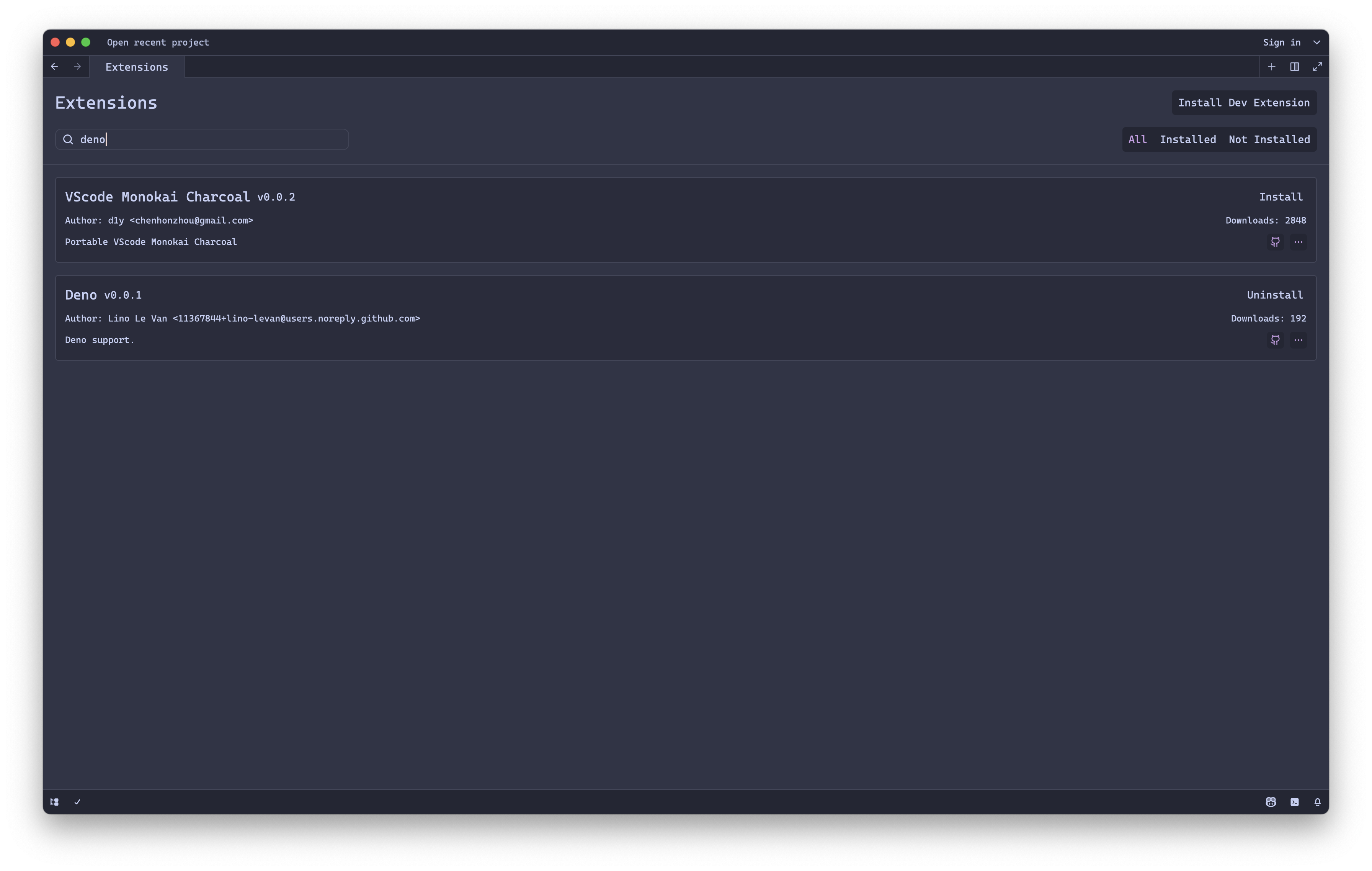
Unfortunately, there is still a small problem that the extension is sometimes
only loaded after the TypeScript language server. This means that some
"problems" are displayed that should actually work without problems with the
Deno language server. We have to make sure that local settings
(.zed/settings.json) or global settings (cmd + ,) are changed. For example,
in TypeScript and TSX files, the Deno LSP must always be loaded first. In
addition, eslint and the TypeScript language server should be deactivated. This
works with the following snippet, which should be entered in the above-mentioned
files (either/or).
Update: As of Zed 0.139.3 where
the vtsls language server is available, it should be disabled as well.
{
"lsp": {
"deno": {
"settings": {
"deno": {
"enable": true
}
}
}
},
"languages": {
"TypeScript": {
"language_servers": [
"deno",
"!typescript-language-server",
"!vtsls",
"!eslint"
],
"formatter": "language_server"
},
"TSX": {
"language_servers": [
"deno",
"!typescript-language-server",
"!vtsls",
"!eslint"
],
"formatter": "language_server"
}
}
}
Thanks for reading and have a great day,
Niklas