Conditional GitHub Actions job
2 min read
471 words
With GitHub Actions it is possible to trigger jobs under certain conditions.
GitHub provides the if for this purpose, which can be called at job level. In
the following you will see how this can be achieved.
Syntax
As mentioned above the syntax of the if can be found on the sub level of the
job name.
jobs:
example-job:
if: github.ref_name == 'main'
Here it is possible to check for different conditions. GitHub offers various variables in the [1], which can also be combined with the [2] provided.
The Ifs can follow two different formats. Both are equivalent to each other in the case.
if: github.ref_name == 'main'if : {{if: github.ref_name == 'main'}}
Note: When using literals in expressions it is needed to enclose them using single quotes. Double quotes will fail [3]
Examples

On push to main branch
The following GitHub Action will return "This is the main branch." only when the push is done to the named branch. Otherwise it will be skipped and the action will not start.
name: check-main-branch
on:
push:
workflow_dispatch:
jobs:
check-main-branch:
if: github.ref_name == 'main'
runs-on: ubuntu-latest
steps:
- run: echo "This is the main branch."
Output
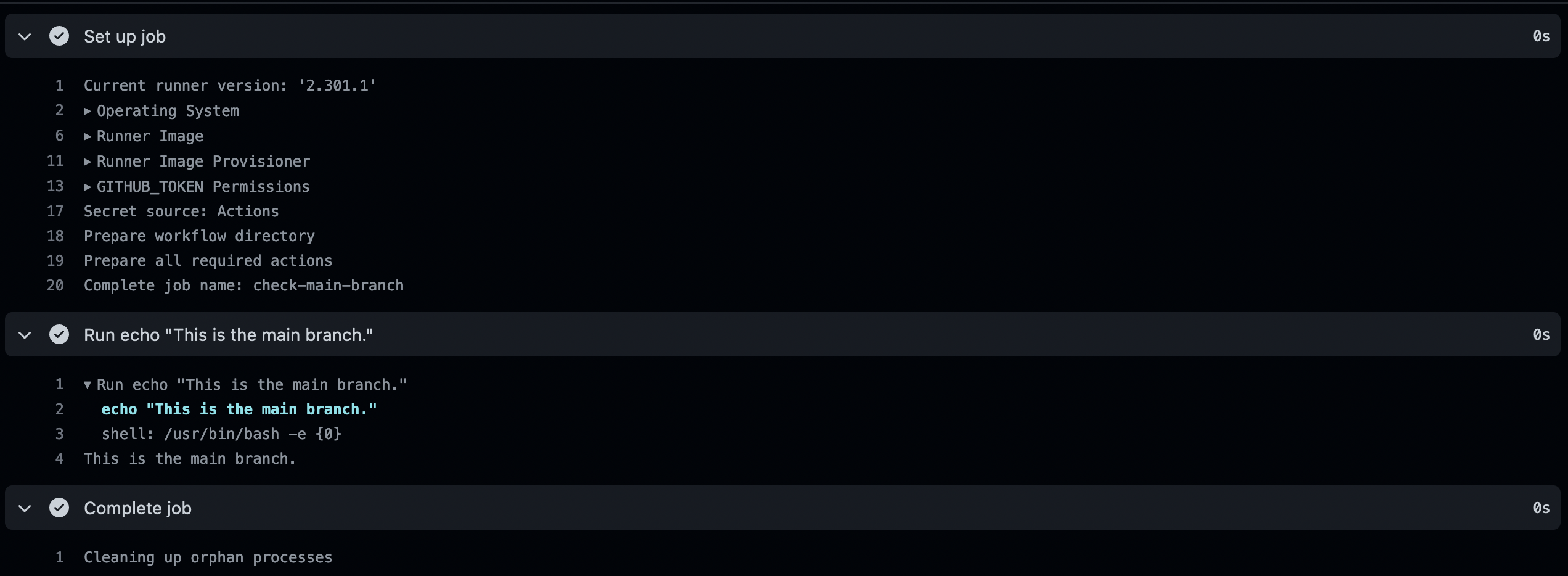
On Release
This GitHub Action will only run when a release was published which has the tag
name including -beta. When the tag is named different it is not triggered.
Requirement: Use of semantic versioning[4]. Example tag: 1.0.0-beta
name: check-beta-tag
on:
release:
types: [published]
jobs:
beta-deployment:
if: contains(github.ref_name, '-beta')
runs-on: ubuntu-latest
steps:
- run: echo "This is the beta tag of $GITHUB_REF_NAME"
Note: $GITHUB_REF_NAME is part of the exposed environment variables [5]
of the runner.
Output
Following is the output of the actions which are triggered after a release. In
the first picture you can also see that the main-branch action is triggered but
skipped, since the tag name is not main.
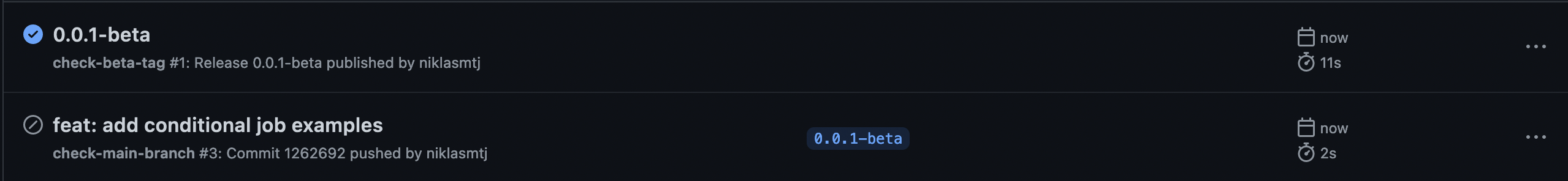

Additional Resources
- https://docs.github.com/en/actions/using-jobs/using-conditions-to-control-job-execution
- https://docs.github.com/en/actions/learn-github-actions/expressions